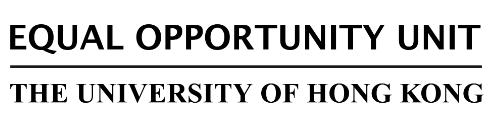It is straightforward to preparing teaching materials that are universally accessible by students with and without visual impairment.
- Any text in a Microsoft office document (including Word, PowerPoint, and Excel) can be read by students with visual impairment using the so-called screen readers, which converts the text into voice or Braille output. The text may be formatted using various font types and styles for other students without problem.
- If you prefer a PDF file, you can prepare a universally accessible version (formally known as searchable PDF) from a Microsoft office document by first clicking "save as" and then choosing "PDF" to be the "save as type".
- Graphic images in Microsoft office documents or PDF files are not readable by people with visual impairment. Hence, document titles and section headings should be rendered by text, with stylish fonts and background pictures if necessary. Other figures and photos should be explained in the captions or the main text. If you have technical support, you may use "alt text" to explain the graphics.
Answers to Frequently Asked Questions
Should we prepare plain text files for students with special needs?
- We can produce a searchable PDF file simply by clicking "save as" in Microsoft Office.
Is it easier to print out the teaching material and convert them into PDF files by scanning?
- No, printing and scanning takes much more effort than simply clicking "save as". In addition, scanned PDF files are not universally accessible even with the latest technology.
Is it easier to convert non-accessible PDF files into searchable PDF files using optical character recognition (OCR)?
- No, OCR takes much more effort than simply clicking "save as". In addition, the resulting files are not universally accessible even with the latest technology.
How can a sighted person distinguish between accessible text and text composed of graphic images?
- Try highlighting certain words and copy and paste them to a second file. If this can be done, the text is accessible. Otherwise, the text is made up of graphic images.
Can we assign background reading materials to students with visual impairment?
- For papers and e-books from prominent publishers, searchable PDF versions are available from their digital libraries, which can be accessed via HKU Libraries Electronic Resources. Reading materials available only as hard copies can be read using text scanners but may not be fully accessible.