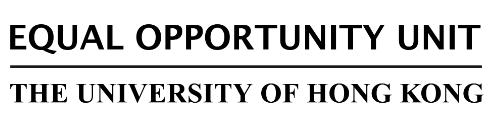- Be the first contact point in a department to give advice on equal opportunity issues.
- May be invited to serve as a member of the Discrimination Complaints Committee to conduct formal investigations.
- Can help to promote equal opportunity in the department by:
- Attending events of the Equal Opportunity Festival held annually.
- Encouraging staff members of the department to participate in the events of the Equal Opportunity Festival.
- Checking whether the website of the department is in line with the standing guidelines on web accessibility and if not, the EOA can help to amend the website or ask the departmental staff member to amend. Websites that are inaccessible to persons with a disability could be a kind of disability discrimination under the Disability Discrimination Ordinance. For testing techniques of web accessibility, please refer to the Web Accessibility Handbook (digitalpolicy.gov.hk) (Page 72).
As an EOA is the first contact person in a department to give advice on equal opportunity issues, what are the Dos & Don'ts in handling complaints?
- Refer the case to the Equal Opportunity Unit or seek help from the Equal Opportunity Unit whenever you consider appropriate
- Do not act as a judge
- Write down the alleged events chronologically
- Analyze the facts objectively
- Be impartial
- Examine whether the allegations could constitute prohibited discrimination/harassment
- Explain the possible channels and let the Complainant choose the next step
- Report to the Equal Opportunity Unit
- Act in accordance with the Procedures in handling discrimination/harassment complaints of HKU
- Complain to the Equal Opportunities Commission
- Report to the police
- Start civil proceedings at the District Court
What are the procedures for handling discrimination/ harassment complaints at HKU?
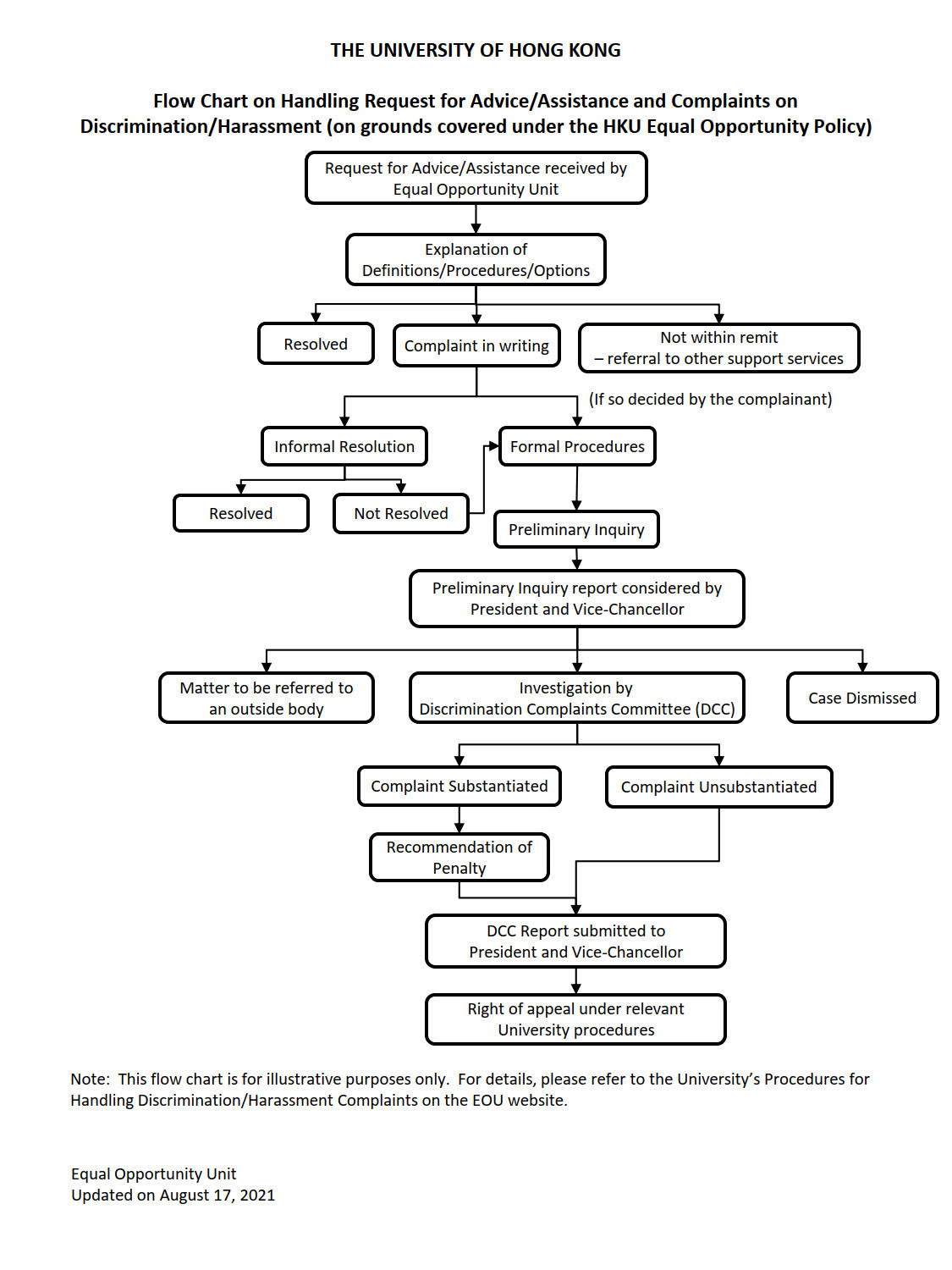
For more details, please refer to paragraph 11 to 52 of Procedures for handling discrimination/harassment complaints, which can be found HERE.
Further information / enquiries
To learn more about the Equal Opportunity Unit, please visit http://www.eounit.hku.hk/.
For enquiries, please contact the Equal Opportunity Unit at 3917 1768 or This email address is being protected from spambots. You need JavaScript enabled to view it..